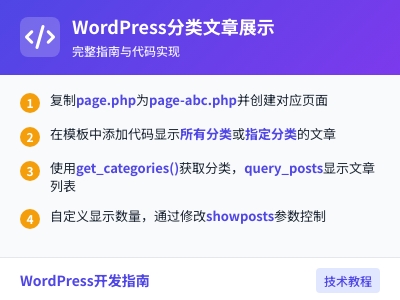wordpress怎么调用特定文章列表

在 wordpress主题制作开发 中经常会需要在特定的页面中调用出指定的文章或文章列表,接下来教大家如何调用出 wordpress文章列表 。
调用网站最新文章
代码如下:
<?php
query_posts('showposts=10&orderby=new'); //showposts=10表示10篇
while(have_posts()): the_post();
?>
<li><a href="<?php the_permalink(); ?>"target="_blank"><?php the_title() ?></a></li> //这里可以写成你自己需要的样式
<?php endwhile; ?>
调用随机文章
复制代码代码如下:
<?php
query_posts('showposts=10&orderby=rand'); //showposts=10表示10篇
while(have_posts()): the_post();
?>
<li><a href="<?php the_permalink(); ?>"target="_blank"><?php the_title() ?></a></li> //这里可以写成你自己需要的样式
<?php endwhile; ?>
调用某个分类下的最新文章
代码如下:
<?php
query_posts('showposts=10&cat=1'); //cat=1为调用ID为1的分类下文章
while(have_posts()) : the_post(); ?>
<li><a href="<?php the_permalink() ?>"title="<?php the_title(); ?>"><?php the_title(); ?></a></li>
<?php endwhile; ?>
排除某个分类下的文章
代码如下:
<?php
query_posts('showposts=10&cat=-1'); //cat=-1为排除ID为1的分类下文章
while(have_posts()) : the_post(); ?>
<li><a href="<?php the_permalink() ?>"title="<?php the_title(); ?>"><?php the_title(); ?></a></li>
<?php endwhile; ?>
你可能还喜欢下面这些文章
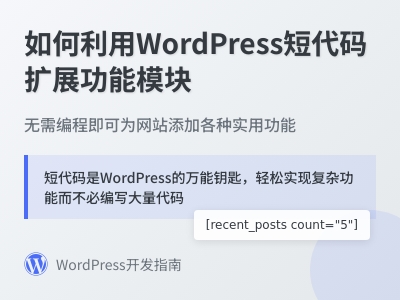 如何利用WordPress短代码扩展功能模块
如何利用WordPress短代码扩展功能模块
WordPress短代码是无需编程即可扩展网站功能的利器,能快速实现价格表格、特殊按钮等复杂模块。本文详解短代码从创建到应用的完整流程:短代码本质是方括号标签,触发预设功能输出,适合解决新手站长的技术难题。使用时需注意命名冲突(建议添加唯一前
 WordPress短代码功能开发与应用教程
WordPress短代码功能开发与应用教程
WordPress短代码功能开发与应用教程 本文详细介绍了WordPress短代码的开发与应用方法,帮助用户解决在文章中插入复杂功能区块的难题。短代码通过简单的``形式实现动态内容调用,无需手动编写HTML代码。教程涵盖短代码的核心开发步骤
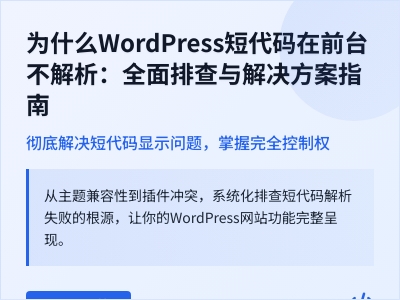 为什么WordPress短代码在前台不解析
为什么WordPress短代码在前台不解析
WordPress短代码在前台不解析是常见问题,本文提供系统排查指南。首先需验证基础短代码功能是否正常,排除核心支持问题;其次检查主题兼容性,建议切换默认主题测试;插件冲突需通过逐一停用排查;短代码语法错误、缓存机制干扰及特定场景限制(如文本
 如何使用WordPress短代码嵌入自定义HTML模块
如何使用WordPress短代码嵌入自定义HTML模块
**** 在WordPress文章中直接插入自定义HTML代码常因编辑器过滤或切换模式导致内容丢失,而短代码(Shortcode)能完美解决这一问题。本文教你如何通过短代码将HTML模块转化为可重复调用的“魔法标签”,无需技术背景,10分钟
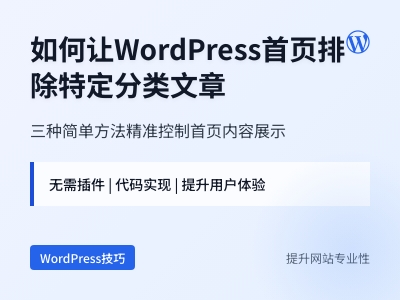 如何让WordPress首页排除特定分类文章
如何让WordPress首页排除特定分类文章
**摘要内容:** 本文详细介绍了如何在WordPress首页排除特定分类文章,以优化访客体验并突出核心内容。文章提供了三种实用方法: 1. **代码修改**:通过编辑`functions.php`文件,利用`pre_get_posts`
 wordpress如何自定义短代码
wordpress如何自定义短代码
短代码的用途很多,常见的场景有利用短代码来实现某一部分内容的特殊效果,或者在文章中插入自定义的一些特殊样式内容,或者隐藏某些内容等。首先在主题或者插件内定义一个短代码名称以及短代码所要输出的内容写文章的时候,输入将会出现Hello,。
 怎样在WordPress中隐藏特定分类的文章
怎样在WordPress中隐藏特定分类的文章
在WordPress中隐藏特定分类文章是管理内容可见性的实用技巧。本文详细介绍了三种实现方法:1)通过编辑functions.php文件添加代码排除分类(适合技术用户);2)使用Ultimate Category Exclude插件可视化操作