如何处理 WP 主题的 js 中文本的翻译
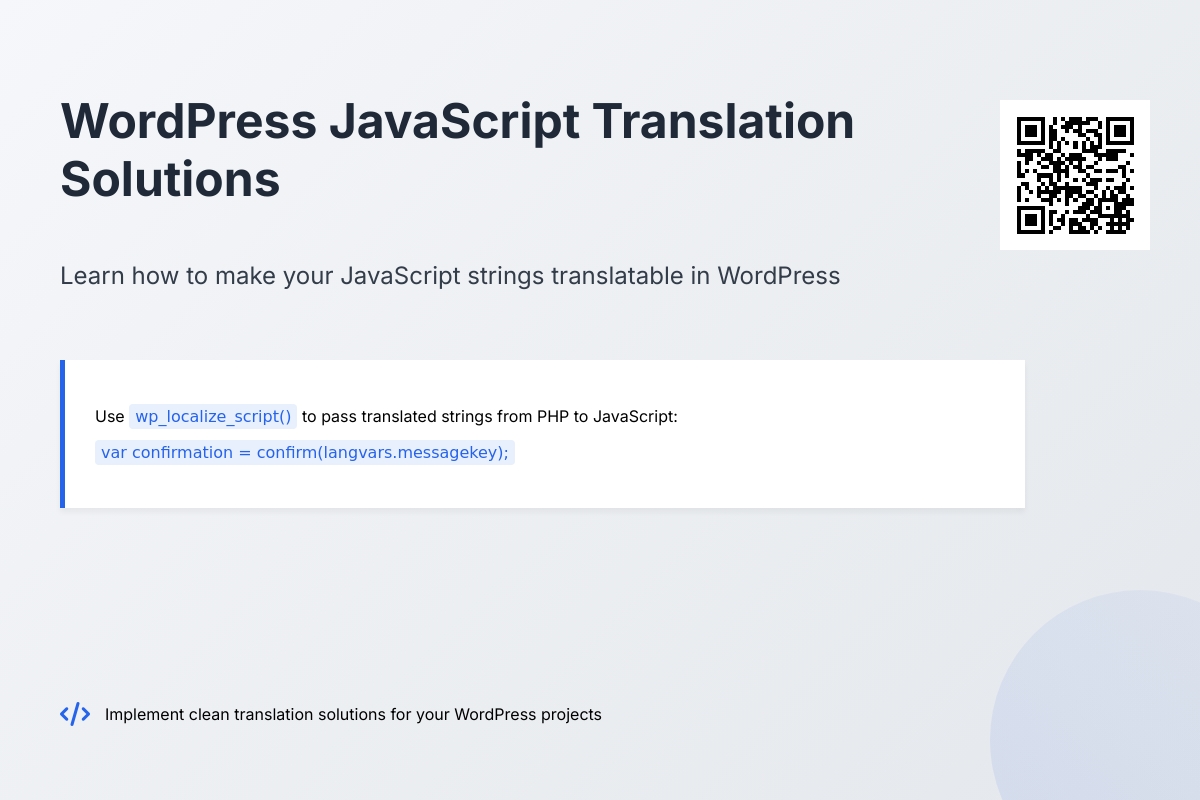
我有一个 wordpress 应用程序,当我需要回显需要翻译的内容时,我通常使用 PHP 函数<?php _e('foo', 'bar') ?> 。 但是,现在我正在实现一个新功能,在我的.js文件中我有类似的东西
var confirmation = confirm("Are you sure you want to quit");
if(confirmation){
...
}
上面代码的问题是我不能使用 PHP 函数_e()来翻译它,因为这是一个 JS 脚本。
无论如何,是否可以对 JS 中回显的文本启用翻译?
我正在研究之前由某人构建的 WP 项目。 我应该只添加对存在于名为functions.js路径的 js 文件中的代码的翻译: C:User***eskeremfoo.comwp-contentthemesfooassetsscriptsfunctions.js让我们假设函数内部存在以下代码。
var confirmation = confirm("Are you sure you want to quit");
if(confirmation){
...
}
现在的目标是使该英语句子可翻译。 当单击此文件中的按钮时,将执行上述 js 代码。 C:User***eskeremfoo.comwp-contentpluginswp-jobhunttemplatesdashboardscandidatetemplates_ajax_functions.php
触发翻译的html代码很简单:
<h1> <?= _e('good morning', 'jobhunt') ?> </h1>
<div> <i class='icon-trash' onclick="askConfirmation()"> x </i> </div>
解决方案
在 wordpress 中,您必须将翻译数组传递给相应的 javascript。
例如,
如果您在 function.php 文件中使用如下所示的队列脚本,
wp_enqueue_script( $handle, $src, $deps,$ver,$in_footer );你必须通过在 wp_localize_script() 中使用他的句柄来添加从函数文件到特定 js 的翻译;
e.g. wp_enqueue_script( 'your-handle', $src, $deps,$ver,$in_footer );
$translation_array = array('messagekey' => __('Are you sure you want to quit', foo'); );
wp_localize_script('your-handle', 'langvars', $translation_array);在你的情况下
wp_enqueue_script( 'cs_functions_js', plugins_url('/assets/scripts/functions.js', __FILE__ ), '', '', true );
just add below code after above code.
$translation_array = array('messagekey' => __('Are you sure you want to quit', foo'); );
wp_localize_script('cs_functions_js', 'langvars', $translation_array);然后你可以在 js 中访问翻译,例如,
var confirmboxmessage = langvars.messagekey;
var confirmation = confirm(langvars.messagekey);
您应该使用wp_localize_script函数,正是出于这个原因,它被添加到 WordPress 中。
尝试这样的事情:
wp_localize_script( $handle, $name, $data );例子
<?php
// Register the script
wp_register_script( 'some_handle', '<ENTER YOUR SCRIPT PATH HERE>' );
// Localize the script with new data
$translation_array = array(
'some_string' => __( 'Some string to translate', 'plugin-domain' ),
'a_value' => '10'
);
wp_localize_script( 'some_handle', 'object_name', $translation_array );
// Enqueued script with localized data.
wp_enqueue_script( 'some_handle' );您可以按如下方式访问 JavaScript 中的变量:
<script>
// alerts 'Some string to translate'
alert( object_name.some_string);
</script> 注意:结果 JavaScript 调用中的数据将作为文本传递。 如果您尝试传递整数,则需要调用 JavaScript parseInt() 函数。
<script>
// Call a function that needs an int.
FinalZoom = map.getBoundsZoomLevel( bounds ) - parseInt( object_name.a_value, 10 );
</script>如果我正确理解了问题,那么您有一个由第三方插件或主题排队的脚本,并且您希望在不修改原始脚本的情况下本地化window.confirm框。
/wp-content/plugins/jobhunt-client-translations/jobhunt-client-translations.php
<?php
/*
Plugin Name: Jobhunt Translations
Author: John Doe
*/
add_action( 'wp_enqueue_scripts', function() {
wp_enqueue_script( 'translations', plugins_url( '/translations.js', __FILE__ ) );
// change the translations domain from 'default' to match yours
// you can also add other translations here in format "message" => "translated message"
wp_localize_script( 'translations', 'DialogMessages', [ 'Are you sure you want to quit' => __( 'Are you sure you want to quit', 'default' ) ] );
});/wp-content/plugins/jobhunt-client-translations/translations.js
(function( original ) {
window.confirm = function( message ) {
message = DialogMessages[message] || message;
return original.call( this, message );
};
})(window.confirm);在/wp-content/plugins/目录中创建新文件夹jobhunt-client-translations ,将这两个文件放入其中,并激活插件。 它将简单地覆盖默认的window.confirm对话框而不更改任何原始第三方文件,并且不修改对话框的默认行为,除了消息将被翻译。
代码已经过测试并且可以正常工作。
也许这会有所帮助
function addScript() {
wp_enqueue_script( 'functions', get_template_directory_uri() . 'fooassetsscriptsfunctions.js', array(), '1.0.0', true );
}
add_action( 'wp_enqueue_scripts', 'addScript' );制作一个简单的 PHP 脚本,您的 JS 可以通过 AJAX 调用,它只是翻译通过 HTTP GET 发送的字符串(或多个字符串)并将其作为响应主体(可能使用 json_encode())回显。
然后你可以创建一个 JS 函数来进行 AJAX 调用,所以调用它就像调用一个 JS 函数一样简单
var confirmTxt = jstranslate('Are you sure you want to quit?');
并以 JQuery 为例:
function jstranslate(string)
{
translations = $.get('/my-ajax-translate-url',{string: string}, function(e){
return e.text; // console.log e to double check what to return, this is from memory
});
}
在 PHP 中
// require_once() your _e() function.
$text = _e($_GET['string'], 'jobhunt');
header('Content-Type: application/json');
echo json_encode(array('text' => $text));
exit;
你可能还喜欢下面这些文章
 WordPress小说主题wpnovo,支持多语言、付费阅读、VIP会员功能的精美小说模板
WordPress小说主题wpnovo,支持多语言、付费阅读、VIP会员功能的精美小说模板
//demo.imwpweb.com/wpnovo/多设备支持主题支持PC和移动端界面,独立设置,互不干扰。移动端首页(右)图:小说页面PC端和移动端的展示付费订阅主题支持付费订阅功能,支持付费单章订阅、整本小说订阅模式。
 WordPress自动内链插件 WPKAL ,网站全自动增加锚链接必备插件
WordPress自动内链插件 WPKAL ,网站全自动增加锚链接必备插件
什么是内链内链,顾名思义就是在同一网站域名下的内容页面之间的互相链接(自己网站的内容链接到自己网站的内部页面,也称之为站内链接)。自动内链工作原理简单来说,我们设定一些词表以及词表对应的链接,比如词是wordpress插件,链接是http
 WordPress 敏感词违禁词屏蔽插件 WPWJC 介绍与下载
WordPress 敏感词违禁词屏蔽插件 WPWJC 介绍与下载
这款插件的核心功能就是一点:找出文章中的违禁词、敏感词等措辞不当的词语,替换成你设置的更合适的词或者直接替换“*”号。请注意,需要同时下载站长工具箱和违禁词屏蔽插件,安装插件时也需要两个插件同时安装。
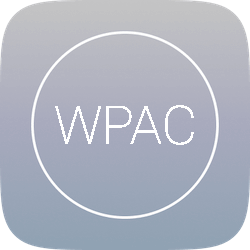 WordPress 文章自动配图、缩略图插件 WPAC 介绍与下载
WordPress 文章自动配图、缩略图插件 WPAC 介绍与下载
2、自动生成的图片并非真实在磁盘中的图片,而是动态生成的,如果保存到磁盘会占用大量空间,这个空间没必要浪费,因此修改主题代码,直接将缩略图的地址改为wpac自动生成的缩略图地址是一个非常好的方案。
 WordPress 相关文章插件 wprec
WordPress 相关文章插件 wprec
wprec利用相似度算法计算每篇文章之间的相似度,找到与当前文章最相似的一些文章,展现在文章底部作为相关文章。我们知道,相关推荐插件推荐的原理是根据当前文章的特征(文章的高权重标签),从文章库中召回相关文章,再根据相关性评分,最后选出To

